2021: What's in my homelab?
I’ve talked about why everyone needs a homelab in my medium article but never had the courage to submit my homelab to the community homelab list maintained by William Lam Follow. Mainly because I wasn’t sure how my lab would stack up against everyone elses’ submission. With my latest post covering my experience enabling Tanzu with vSphere in my homelab, I feel like I’ve gone through the checklist of best practices and I’m proud of my minimalist(if i can say so myself) homelab setup!
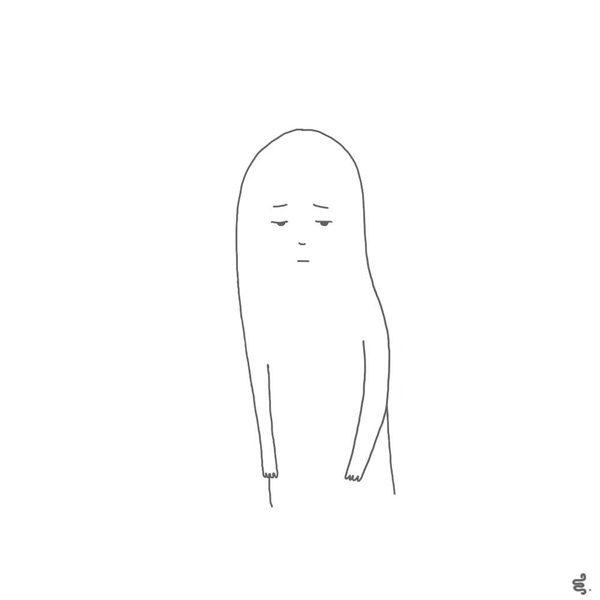
Lab BOM
In this post, I’m going to provide an overview of what I’ve installed, cost of ownership, cost of operations and use cases
Hardware
- 1x 15U Open Frame rack - approx $200 on ebay
- 2x Dell R620 - approx $350(for RAM) + $100(for CPUs) + $400(for servers)
- (unsupported CPU for vSphere 7.0)
- CPU: 2x E5-2630 v2
- Memory: 128GB RAM
- Storage:
- Model: PERC H310 Mini (for monolithic)
- 2x 500GB HDD
- 2x Dell R730 - approx $815(for RAM) + $100(for SSDs) + $950(for servers)
- CPU: 2x E5-2620 v3
- Memory: 128GB RAM
- Storage:
- Model: PERC H730 Mini
- 2x 500GB HDD
- 2x 100GB SSD
- 1x Dell R720XD - approx $750
- CPU: 2x Intel® Xeon® E5-2670
- Memory: 92GB RAM
- Storage:
- Model: PERC H710
- 12x 3.5" 3TB HDD
- 2x 2.5" 1TB SSD
- Cables, UPS and Accessories - Under $500
Networking
- TP-Link (an old leftover router)
- routes to my ISP through a firewall
- Cisco 2960 Switch (mainly for VLANs)
- 10.10.10.0/24 - (VLAN 10) Management
- 10.10.20.0/24 - (VLAN 20) VM
- 10.10.30.0/24 - (VLAN 30) vMotion
- 10.10.50.0/24 - (VLAN 50) vSAN
- 10.10.60.0/24 - (VLAN 60) NSX Overlay/TEP
- 10.10.70.0/24 - (VLAN 70) NSX Uplink
- default route back to TP-Link
Total Cost
- Hardware: approx $4000
- Electricity: under 50$ pm
SDDC Setup
- Mgmt: ESXi 6.7 on 2x R620
- vCenter 7.0 U1 GA
- 2x NSX Manager
- 2x NSX Edge
- 1x VSAN Witness
- Compute: ESXi 7.0 GA on 2x R730
- 2 node vSAN Cluster enabled
- NSX Overlay Network
- Tanzu with vSphere Enabled
- Networking (Load Balancing, Firewall etc)
- 1x AVI Controller
- 1x AVI Service Engine
Workloads
Common Services
- 2x Windows 2019 Domain Controllers + DNS
- 1x Windows 2019 Root CA (configured and shutdown)
- 1x Windows 2019 Subordinate CA
- 1x Windows 2019 Microsoft SQL
- 1x Splunk (deprecated - poorly configured) - currently utilizing the Syslog capability from Unraid
- 1x Ubuntu Docker (deprecated) - utilizing the Docker functionality from Unraid
EUC
-
WS1 UEM
- 1x Console/Device Services
- 1x Unified Access Gateway Appliance
- 1x Access Appliance
- 1x Access Connector Appliance
- Bunch of Windows 10 VMs
-
Horizon
- 1x Connection Server
- 1x Composer
- 1x Master Image
-
Templates
- Bunch of Windows 10 Templates (built using Packer)
- Bunch of Windows Server Templates
- Bunch of Ubuntu Server Templates
Kubernetes
- 1x Vmware Event Broker Appliance w/ OpenFaaS
- 1x Ubuntu 20.04 Kubernetes Control Node
- 2x Ubuntu 20.04 Kubernetes Compute Node
Use cases
- Replicate and test Customer Scenarios
- Build Demo environments for Events, Customer Workshops
- Test new Technology and Products
- Learn and test new automation capabilities
- example - Packer and Terraform
How it started,How it’s going

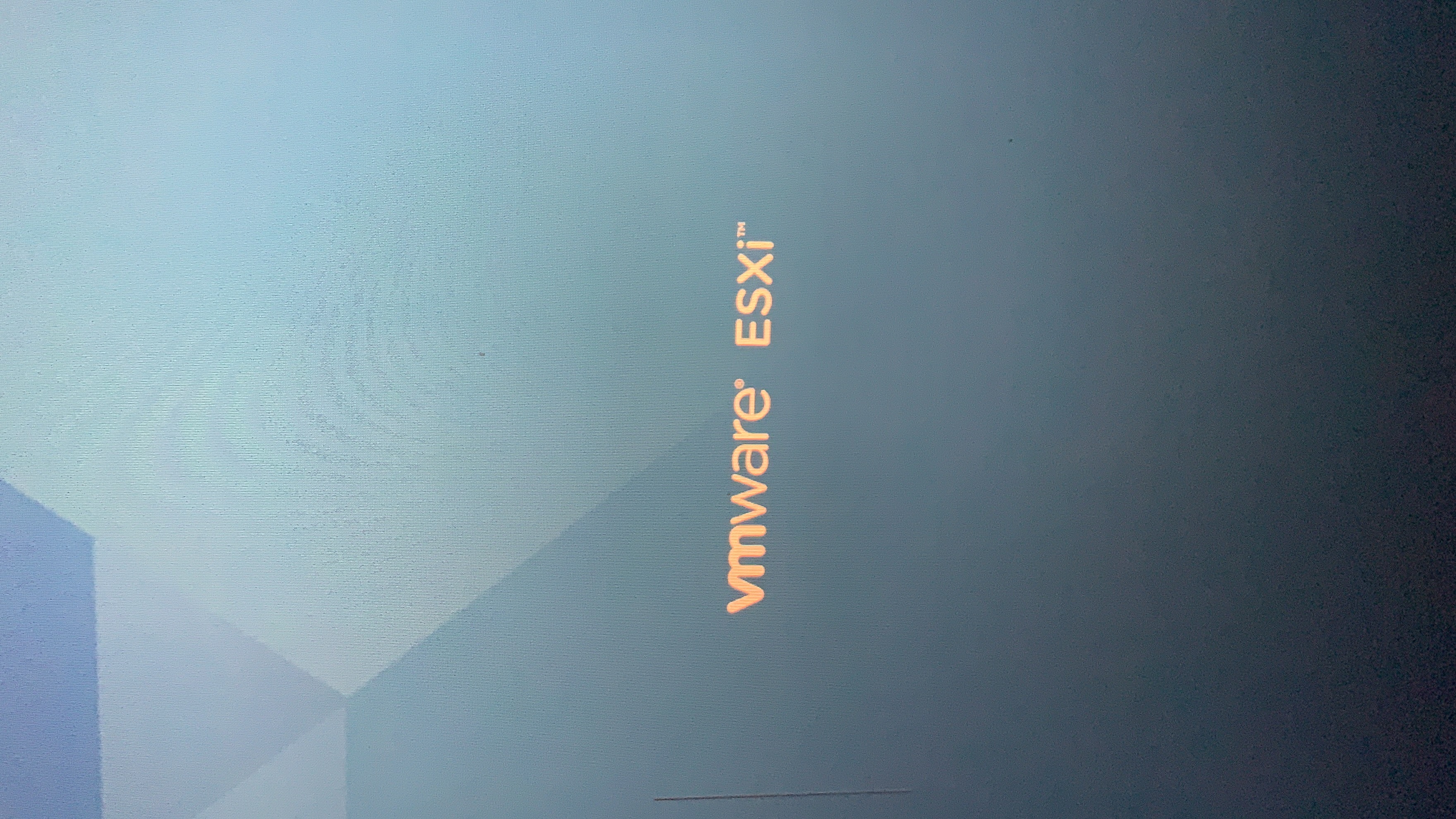


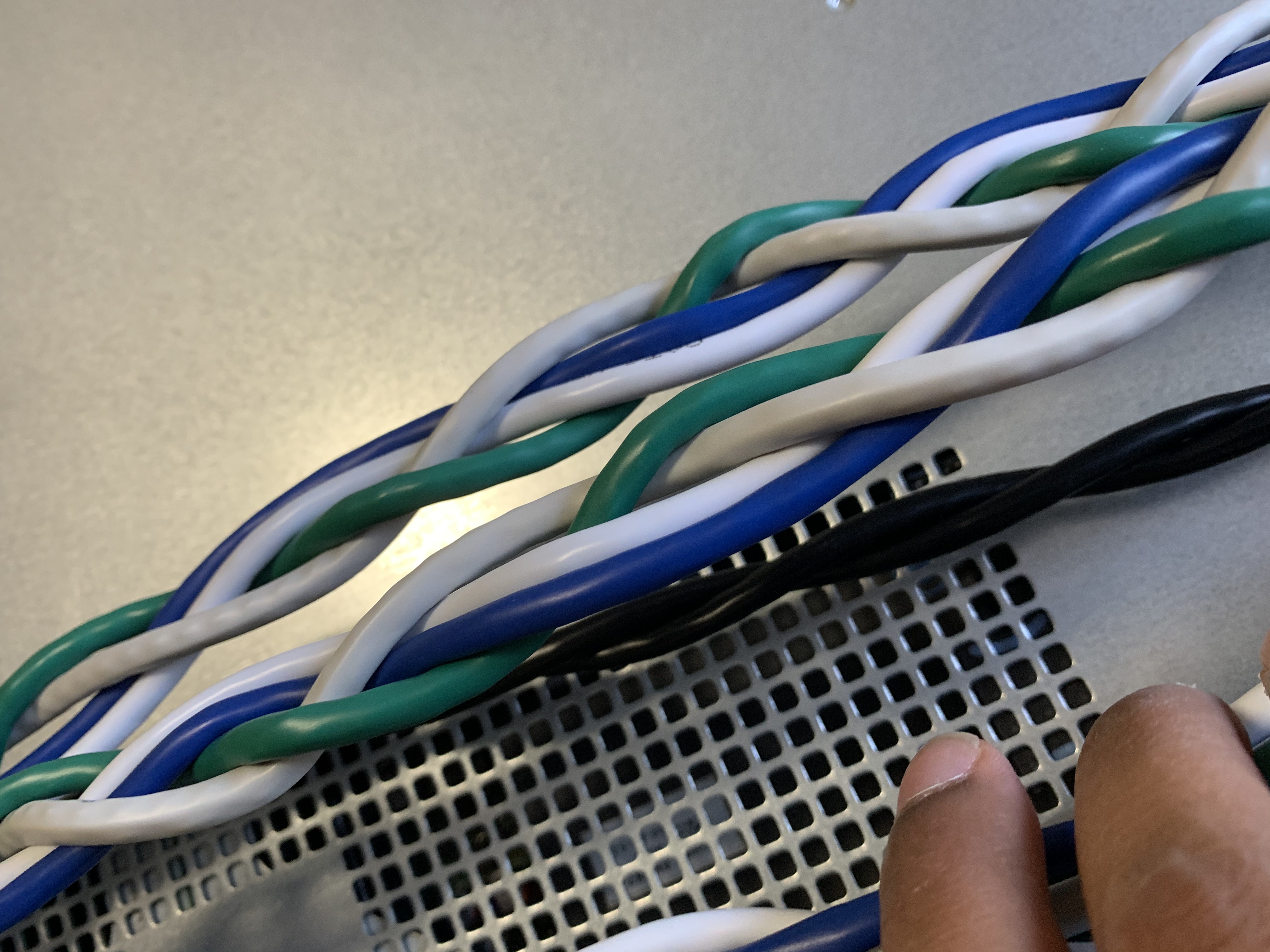

Wrap Up
Hopefully this gives you an idea of the costs involved and helps guide you in the decision making process - starting from procurement to install to configuration. While maintaining a homelab is a expensive ordeal and a huge undertaking in of itself, it gives me the opportunity to continuously learn as well as share those learnings broadly and widely!
“Life doesn’t put a limit on how much you can learn, you do.” ― Matshona Dhliwayo
I want to sign off by encouraging anyone that are on the edge to get started today. Please feel free to reach out with any questions or assistance and I along with the #vExpert community will be happy to assist.




